Cyberattacks & You
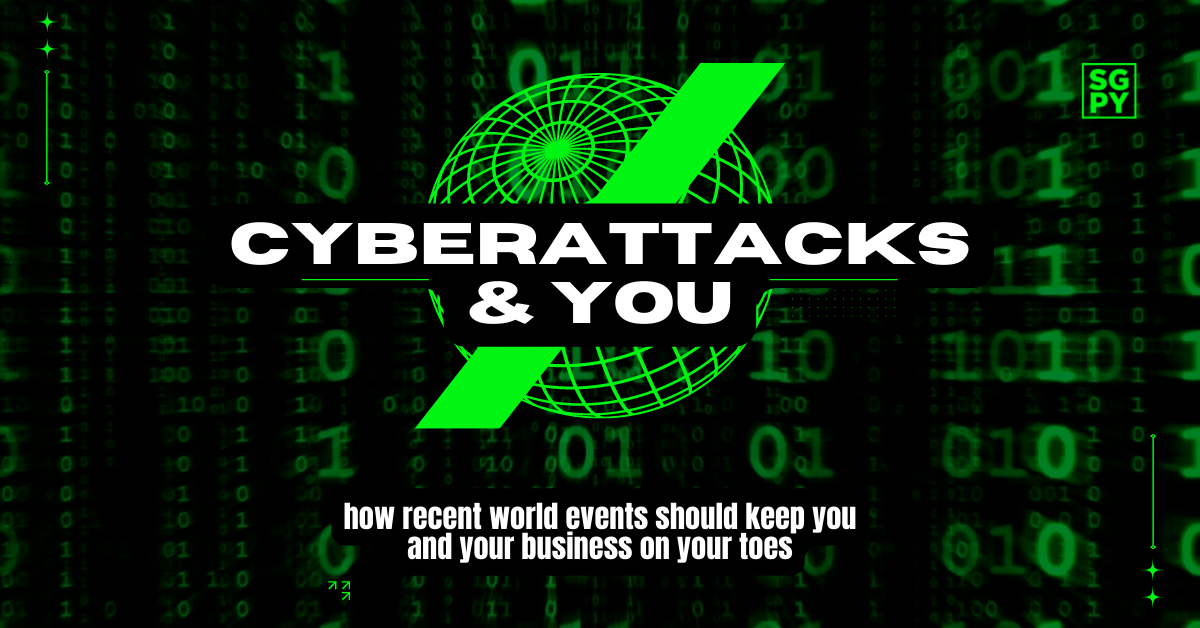
How recent world events should keep you and your business on your toes.
With the recent invasion of Ukraine by the Russian Federation, there have been renewed calls by cybersecurity experts to be on alert for cyberattacks by foreign agents seeking to cripple the US economy. US-based businesses already tend to be targeted for cyberattacks, and with the recent disruption in Europe, criminals are taking this opportunity to make an impact wherever they can. While larger corporations may have massive cybersecurity teams to help mitigate any failures, small businesses maybe are feeling like they are in the dark about what to do next. Here are 7 tips for digitally securing your business.
- Use reliable anti-virus software. Anti-virus software is necessary for any business, whether you are running Windows or macOS. Anti-virus software helps protect your computer and system from malware (computer programs that either hack data off your computer), and ransomware (programs that deny you access to your computer unless you pay a ransom, usually in untraceable cryptocurrencies). Learn about some recommended anti-virus software options from Tech.co.
- Use a VPN. A VPN, or virtual private network, is software that masks and protects your computer’s IP address and makes it hard to access your data. VPNs encrypt data that travels across it and help prevent unauthorized access to the network. A VPN is widely used by many businesses to help add that extra layer of security.
- Use complex passwords. You wouldn’t believe it, but the most common passwords of 2021 were: 123456, qwerty, and password. It sounds like simple advice but uses complex passwords, with a combination of letters, numbers, and symbols. Consider using a different password for each of your accounts you use, it helps prevent cross-hacking, where access to one account with a login may be used to access another account. As well, some sites offer two-factor authentication, a feature where after inputting your username and password, a text message or email address is sent to you to confirm and continue the login.
- Protect with a Firewall. The difference between a firewall and anti-virus software is that a firewall can also protect your hardware. Using both a firewall and anti-virus software in tandem is a great way to make sure your hardware and software are safe from malware, hacking, and phishing. Firewalls help prevent unwanted inbound traffic that could try to be accessing sensitive data. Top options include Bitdefender, Avast, and Norton, and many brands will include a firewall in a package with other useful security offerings such as VPNs, password managers, and automatic data backups on the cloud.
5. Enable encryption software. Windows and macOS devices come default with software that encrypts a hard drive. What that means is whether your computer is off or on, to access the data in the drive requires a special “key” that only your computer knows how to unlock (sometimes unlockable by a user with their login.) This means whenever something new is trying to access your data, it requires your permission and review, adding another layer of security to your system. Be judicial, if you didn’t prompt new access, you should decline it just to play it safe. On Windows machines, this software is called BitLocker. On macOS, it’s called FileVault.
6. Ignore suspicious emails! Phishing is the practice by fraudsters used to try to trick you into thinking their email is from a legitimate source. Usually, it’s some ominous warning that your password has expired, your access has been locked out, someone else is trying to access your account and you need to reset your password, etc. They aim to get you to manually input your username, password, email address, phone number, bank account numbers, credit card numbers, you name it! Often they impersonate big companies that you may have a service with. Be careful, and always check the incoming email address to ensure that it is legitimate or not. For more information on phishing with some statistics for 2021, read more here.
7. Communicate with your team. The most important thing you can do after you follow these tips is to let your team in on the secrets! Make sure they know what to look out for and how they can help themselves from falling victim to common schemes. Keeping an open line of communication can sometimes make the difference between being safe, and not.
Recent blog posts
The latest industry news, interviews, technologies, and resources
Ways to Prove Your Business Exists and Is Operating
Establishing your business’s legitimacy and operational status is crucial in various situations, from securing loans to building trust with clients and partners. But how do you provide concrete evidence that …
Ways to Grow Margins for Any Small Business
In the competitive landscape of today’s business world, small and medium-sized businesses (SMBs) face the constant challenge of maximizing profit margins to ensure sustainability and growth. To thrive in this …
SMBs and Social Media Marketing
Marketing your small business can feel like a daunting task. However, one of the small businesses’ easiest marketing methods is Social Media Marketing. Social media allows you to connect directly …