National Clean Your Virtual Desktop Day
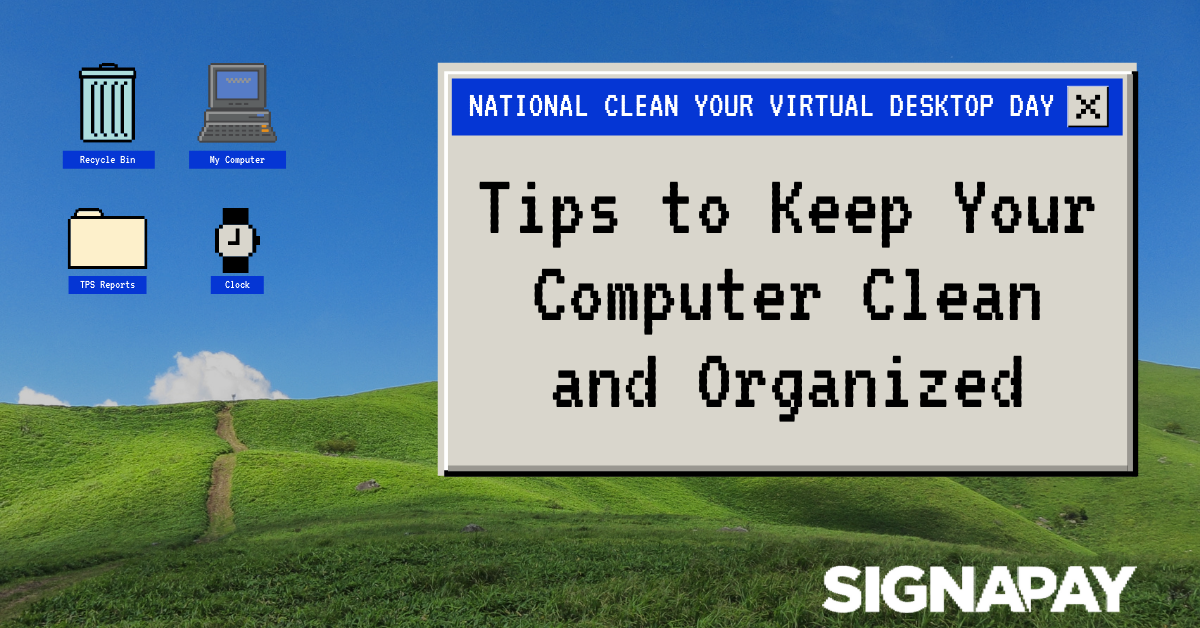
Keeping your computer clean and organized is just as important as having your real desk or counter-tops cleaned and organized. A clean computer can boost performance and speed and has the added benefit of looking nice. Organizing your files and data can sound like a chore, but it doesn’t have to be if you regularly clean and declutter your desktop.
Why is it important to keep your computer clean? Three simple reasons:
- More speed: when you clear items from your computer or organize them efficiently, it allows your computer to run much faster. Less things to clutter, less for your computer to sort through and load.
- More space: Of course, you need hard drive space to store important things like documents and photos. Clearing away trash items you don’t need and being a little more judicious with what you keep (maybe don’t keep EVERY cat photo?) frees up your computer for more stuff in the future that is important.
- Fresh start: When your computer was new and empty, remember how fast it was? It can be like that again! Develop your own filing system so you can quickly home items where they belong to keep yourself organized for the future.
Here are some more tips to help keep your computer (and sanity) a little healthier:
Empty your trash automatically
Don’t waste the energy manually emptying your trash when you don’t have to! Set your trash to take itself out. On Window’s PCs, you can set that by going to Settings> System> Storage and selecting “Storage Sense” in the dialog box. You can even configure what Storage Sense does and how often it does it. On Mac’s, go to the finder and in the menu bar go to Finder> Preferences> Advanced and selecting “Remove Items from the Trash after 30 days.”
Maintain a Folder System
It’s easy to dump everything on the desktop, but not the most efficient storage method, especially for your hard drive. Your computer already has a base for a folder system to maintain order (Documents, Photos, Music, Downloads, etc.) and sticking to that hierarchy can be enough to stay orderly. If you want to take a step further, figure out how you would want to organize things to search for. For documents, does it make sense to organize them by folder by year, by document type, by category, by file type, etc.
Standardize Your Naming Conventions
If you maintain a lot of the same kind of files, like inventory records or photos from the same vacation, it’s important to consider having a naming convention that makes it easier to search for them in the future. For example, “Inventory Count 10182021.xlsx” and “Inventory Count 10172021.xlsx” are the same kind of file and are organized by date. Staying consistent with like files helps you stay organized!
Tidy Regularly!
Of course the best way to avoid spending a few hours organizing every few months or so, is to stay on top of it daily or even weekly. Before you log off for the day or week, take a minute to put away files where they belong and keep things running smoothly!
Recent blog posts
The latest industry news, interviews, technologies, and resources
SignaPay Celebrates Fourth Appearance on Inc. Magazine’s Inc. 5000 List
FOR IMMEDIATE RELEASE Dallas, TX, August 13, 2024 – SignaPay, a premier provider of innovative payment solutions, is thrilled to announce its inclusion in Inc. Magazine’s prestigious Inc. 5000 list …
Field Sales Training for Merchant Services: Elevate Your Sales Team’s Success
Field sales training is a critical component for any merchant services company, especially one like SignaPay. In the competitive landscape of payment processing, a well-trained field sales team is essential …
Chargeback Fees: How to Help Your Merchants Combat Disputes and Reduce Losses
As a merchant service provider, chargebacks are a common challenge faced by many of your clients, especially those in e-commerce or businesses with high credit card transaction volumes. Chargebacks occur …
Enhance Your Sales Pitch with Mobile Credit Card Processing Solutions
How Mobile Credit Card Processing Can Boost Your Sales Pitch as a Merchant Service Professional As a merchant service sales professional, offering innovative solutions like mobile credit card …